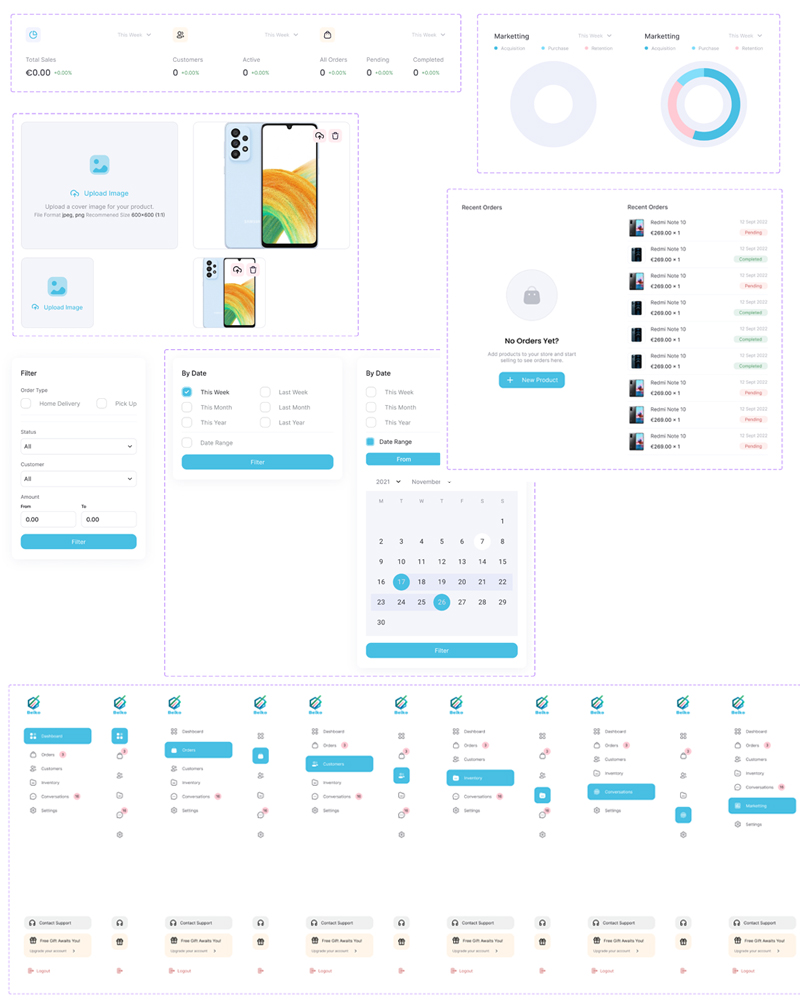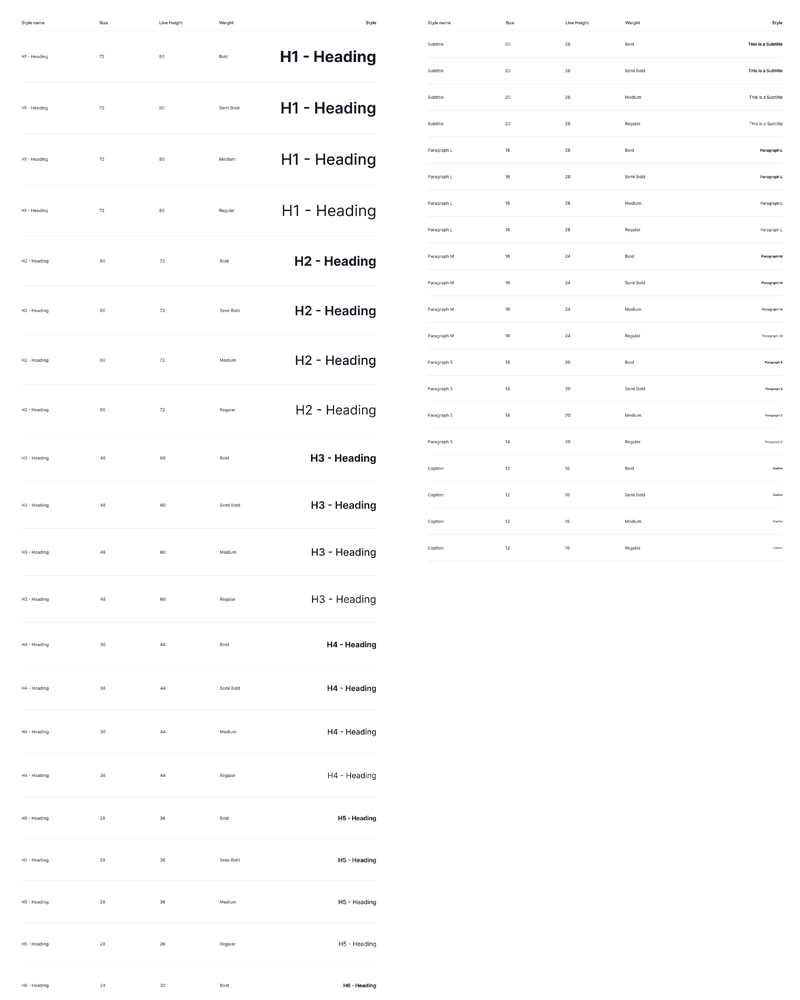Beiko
Beiko is a SaaS e-commerce Dashboard UI Kit designed for businesses to help them manage their e-commerce platforms.
About the Project
Beiko is a SaaS e-commerce Dashboard UI Kit designed for businesses to help them manage their e-commerce platforms, with exciting features spanning across Analytics, Order Management, Inventory, customer management, Messages, and lots more.
My role
Product designer an APP from conception to deliveryResponsibilities
Conducting interviews, paper and digital wireframing, low and high-fidelity, prototyping, conducting usability studies, accounting for accessibility, iterating on designs, determining information architecture, and responsive design.- We needed to redesign Beiko in a way that supports the product vision but does even more than that. We wanted to help users to not only be efficient but also to improve the way they interact with their clients. To make the right design decisions we needed to get to know their users.
User Interviews
-
I conducted five half-hour interviews with the users to understand and prioritize their needs. We used empathy mapping to gain a deeper insight into their customers.
-
At the end of our research phase, we pooled together all our insights and discovered what users wanted most from the Beiko.
-
With custom fields and some other customization, we could give our customers a good experience with our company.
-
Before jumping in any tool my first priority is how much time I’m saving with this tool.
User Research Insights
Customization
Ease of use
Design requirements
-
The app must make it easy for new users to get started and should give them immediate confidence that they can succeed
-
While using the app users should feel professional and confident – this will help them get better at managing their clients
-
The product needs to help users perform their tasks in just a few clicks so that they can see the real benefits of automating their work processes
-
The product must provide an optimal workflow for client management that doesn't disrupt the user's current workflow but at the same time offers a way to improve it
-
Every detail on the screen needs to make sense to users, but it shouldn't restrict them from performing a certain action
The app must make it easy for new users to get started and should give them immediate confidence that they can succeed
While using the app users should feel professional and confident – this will help them get better at managing their clients
The product needs to help users perform their tasks in just a few clicks so that they can see the real benefits of automating their work processes
The product must provide an optimal workflow for client management that doesn't disrupt the user's current workflow but at the same time offers a way to improve it
Every detail on the screen needs to make sense to users, but it shouldn't restrict them from performing a certain action